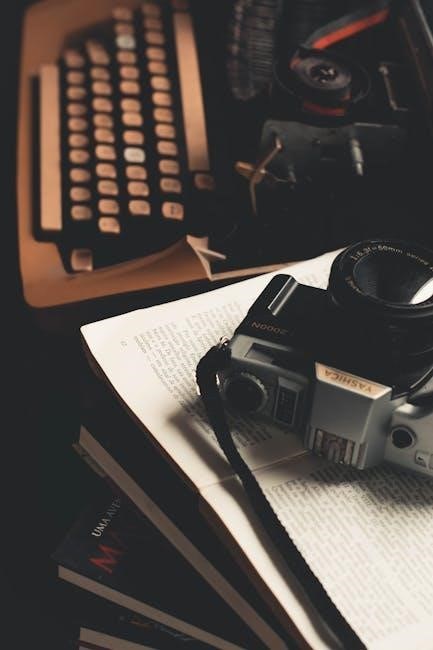The Chamberlain Smart Garage Control enables remote monitoring and control of garage doors via smartphone, ensuring convenience and security for homeowners with compatible garage door openers.
Overview of the Chamberlain Smart Garage Control
The Chamberlain Smart Garage Control is a versatile accessory designed to enhance garage door functionality. It allows users to remotely monitor and control their garage doors using a smartphone or tablet. Compatible with most garage door openers manufactured after 1993, this device integrates seamlessly with existing systems. The Smart Garage Control supports up to two garage doors and 16 additional devices, offering comprehensive control through the myQ app. It features real-time notifications, scheduling options, and secure remote access. Designed for easy installation, it works with both iOS and Android devices, ensuring a user-friendly experience. This innovative solution provides peace of mind by enabling users to check and control their garage doors from anywhere, at any time.
Key Features and Benefits

Remote control and monitoring via the myQ app, real-time notifications, compatibility with multiple garage door openers, and integration with smart home systems for enhanced convenience and security.
Remote Monitoring and Control
The Chamberlain Smart Garage Control offers seamless remote monitoring and control capabilities through the myQ app. Users can open, close, or check the status of their garage door from anywhere using their smartphone or tablet. This feature provides peace of mind, especially for those who often wonder if they left the garage door open. Real-time notifications alert users to any changes in door status, ensuring they stay informed. The system is compatible with most garage door openers manufactured after 1993, making it a versatile solution for many homeowners. With remote control, users can grant access to guests or service providers without needing to be physically present. This feature enhances convenience and security, making it a valuable addition to any smart home setup.
Compatibility with Multiple Garage Door Openers
The Chamberlain Smart Garage Control is designed to work with a wide range of garage door openers, ensuring broad compatibility for homeowners. It supports most garage door openers manufactured after January 1, 1993, that are equipped with photoelectric sensors. This compatibility extends to various brands, including Chamberlain, LiftMaster, and Craftsman, making it a versatile solution for many households. The system can control up to two garage door openers and 16 additional devices through the myQ app, offering enhanced functionality for smart home integration. Its universal design ensures seamless operation with existing garage door systems, providing users with a convenient and reliable way to manage their garage doors remotely. This wide compatibility makes it an ideal choice for homeowners looking to upgrade their garage door control without replacing their current opener.
Integration with Smart Home Systems
The Chamberlain Smart Garage Control seamlessly integrates with popular smart home systems, enhancing your home automation experience. It works with Amazon Key, allowing secure in-garage delivery. The myQ app enables voice control through Amazon Alexa and Google Assistant, letting you manage your garage doors hands-free. This integration simplifies daily routines and adds convenience to your smart home setup. By connecting your garage door to your smart home ecosystem, you can receive real-time notifications and control multiple devices from a single platform. This feature-rich integration ensures your garage door operates smoothly within your connected home, offering enhanced security and accessibility. The Chamberlain Smart Garage Control is designed to complement your existing smart home systems, providing a cohesive and user-friendly experience.
Real-Time Notifications and Alerts
The Chamberlain Smart Garage Control provides real-time notifications and alerts, keeping you informed about your garage door’s status. Receive instant updates when your garage door is opened, closed, or left open unexpectedly. These alerts enhance security by notifying you of unusual activity or unauthorized access. The myQ app sends notifications to your smartphone or tablet, ensuring you stay connected to your garage’s status wherever you are. Additionally, the system alerts you to potential issues, such as failed attempts to open or close the door. This feature offers peace of mind, allowing you to address situations promptly. Customizable alerts can be tailored to your preferences, ensuring you only receive the notifications that matter most. Real-time updates and alerts make managing your garage door seamless and secure.
Compatibility and Requirements

The Chamberlain Smart Garage Control is compatible with most garage door openers manufactured after 1993 and requires a smartphone or tablet with internet connectivity for remote access.
Compatible Garage Door Openers
The Chamberlain Smart Garage Control is designed to work with most garage door openers manufactured after January 1, 1993. It is compatible with a wide range of brands, including Chamberlain, LiftMaster, and Craftsman. The device requires garage door openers to have photoelectric sensors for safe and reliable operation. Compatibility can be verified by checking the manufacturer’s specifications or referring to the Chamberlain compatibility list. This ensures seamless integration and proper functionality of the smart control features. For detailed compatibility information, users can consult the official Chamberlain website or the product manual.
Smartphone and Tablet Compatibility
The Chamberlain Smart Garage Control is compatible with both iOS and Android devices, allowing users to control and monitor their garage doors remotely. The myQ App, available for download on the App Store and Google Play, provides a seamless experience for smartphone and tablet users. The app enables features like opening/closing the garage door, receiving real-time notifications, and scheduling automated operations. Compatibility ensures that users can access their garage door systems from anywhere, enhancing convenience and security. For optimal performance, devices should run the latest versions of their respective operating systems. This compatibility makes the Chamberlain Smart Garage Control a versatile solution for modern smart home setups.

Installation and Setup Guide
Download the myQ App and follow in-app instructions for a quick setup. Mount the hub and sensor, connect to Wi-Fi, and sync with your garage door opener.
Step-by-Step Installation Process

Download and install the myQ App on your smartphone or tablet. Follow the in-app instructions to create an account or log in if you already have one.
Locate the LEARN button on your garage door opener. This is typically found near the antenna and may be colored yellow, orange, or purple.
Mount the Smart Garage Hub near your garage door opener, ensuring it is within range of your Wi-Fi network. Plug it into a power source.
Attach the door position sensor to your garage door, following the provided adhesive or screws. Ensure it is aligned correctly for accurate readings.
Open the myQ App and select “Add Device” to begin the pairing process. The app will guide you through connecting the hub to your Wi-Fi network.
Press and hold the LEARN button on your garage door opener until the light blinks, indicating it is in programming mode.

Complete the setup in the app by naming your garage door and testing the connection. Ensure the LED on the hub turns solid, confirming successful pairing.
Test the system by opening and closing your garage door remotely through the app to verify everything works correctly.
The installation process is designed to be quick and straightforward, with most users completing it in under 30 minutes. If issues arise, refer to the troubleshooting section in the manual.

Downloading and Using the myQ App
Download the myQ App from the App Store for iOS devices or Google Play Store for Android. Once installed, open the app and create an account or log in if you already have one.
Follow the in-app instructions to add your Smart Garage Control device. The app will guide you through pairing the hub with your Wi-Fi network and connecting it to your garage door opener.
Use the app to open, close, or check the status of your garage door remotely. Set up notifications to receive alerts when the door is opened or closed. You can also schedule automated operations for convenience.
The app is user-friendly, with features like real-time monitoring and customizable settings. It integrates seamlessly with other smart home devices, enhancing your home automation experience.
For troubleshooting or additional guidance, refer to the app’s built-in help section or the Chamberlain support website.

Troubleshooting Common Issues
Common issues include connection problems, compatibility errors, and app malfunctions. Check sensor alignment, restart the hub, and ensure stable Wi-Fi for resolution.
Connection Problems and Solutions
Connection issues with the Chamberlain Smart Garage Control often arise from unstable Wi-Fi, incorrect wiring, or outdated app versions. To resolve these, restart the hub, ensure sensors are properly aligned, and check internet connectivity. Verify that the myQ app is updated and that the device is correctly paired. If problems persist, refer to the manual for detailed troubleshooting steps or contact Chamberlain support for assistance. Regularly updating the app and ensuring a strong Wi-Fi signal can prevent future connectivity problems, ensuring seamless garage door control and monitoring.
Garage Door Opener Compatibility Issues
The Chamberlain Smart Garage Control is compatible with most garage door openers manufactured after January 1, 1993, that use photoelectric sensors. However, some older models or those without these sensors may not work. If your opener lacks compatibility, consider upgrading to a compatible model or checking Chamberlain’s compatibility tool. Ensure your opener has the necessary safety features and proper wiring; For troubleshooting, refer to the manual or contact Chamberlain support for assistance. Compatibility issues can often be resolved by verifying your opener’s specifications and ensuring it meets the system’s requirements for seamless integration with the myQ app.


Using the myQ App
The myQ app allows users to control up to 2 garage doors and 16 devices, offering real-time notifications and scheduling features for seamless garage door management. Learn more.
Navigating the myQ App Interface
The myQ app provides an intuitive interface for controlling and monitoring your garage door. Upon opening the app, you’ll see a dashboard displaying the current status of your garage door. Key features include a clear visual indicator showing whether the door is open or closed. You can toggle the door’s state with a simple tap. The app also offers a devices section, where you can manage multiple garage doors and accessories. Notifications are accessible via a dedicated tab, ensuring you stay informed about door activity. Additionally, the app includes a settings menu for customizing preferences, such as notification alerts and device names. The interface is designed for ease of use, making it straightforward to navigate and control your garage remotely.
Regular updates enhance functionality and security.
Scheduling and Automation Features
The Chamberlain Smart Garage Control offers robust scheduling and automation capabilities through the myQ app. Users can set custom schedules to automatically open or close the garage door at specific times. This feature is ideal for daily routines, ensuring the door closes securely at night or opens during work hours. Additionally, the app allows for geofencing, automatically closing the door when you leave home and opening it as you arrive. Automation rules can also be created to trigger actions based on device activity. These features enhance convenience and security, providing peace of mind that your garage door is always under control. The myQ app makes it easy to manage and customize these settings from anywhere.
Regular updates ensure improved functionality and reliability.
Security Features
- Data Encryption: Chamberlain uses advanced encryption to protect user data and ensure secure remote access.
- Secure Remote Access: The myQ app provides encrypted communication for safe control of your garage door from anywhere.
- Unauthorized Access Protection: Multi-factor authentication and secure login ensure only authorized users can control your garage door.
Data Encryption and Privacy
The Chamberlain Smart Garage Control prioritizes user data security through robust encryption methods. All communications between the device and the myQ app are encrypted, ensuring that sensitive information remains protected. This advanced encryption prevents unauthorized access and maintains the integrity of your garage door control system. Additionally, Chamberlain adheres to strict privacy standards, safeguarding personal data from potential breaches. The system is designed to comply with industry security protocols, providing users with peace of mind while controlling their garage doors remotely. These measures ensure that your smart garage system remains secure and reliable, protecting both your home and personal information from cyber threats.
Secure Remote Access
The Chamberlain Smart Garage Control offers secure remote access, allowing users to control their garage doors from anywhere using the myQ app. This feature ensures that only authorized individuals can operate the garage door, providing an additional layer of security. The system employs advanced authentication protocols to verify user identities, preventing unauthorized access. Remote access is encrypted, safeguarding your garage door operations from potential cyber threats. Additionally, the myQ app provides real-time notifications, alerting you to any unusual activity. This secure remote access feature not only enhances convenience but also strengthens the overall security of your home, giving you peace of mind while managing your garage door remotely.
The Chamberlain Smart Garage Control is a versatile and user-friendly solution for modern homeowners seeking enhanced convenience and security. By enabling remote monitoring and control through the myQ app, it ensures that garage doors can be managed effortlessly from anywhere. Its compatibility with a wide range of garage door openers and integration with smart home systems make it a practical choice for various setups. The device also prioritizes security with encrypted data transmission and secure remote access. With straightforward installation and a comprehensive manual available, users can easily set up and troubleshoot the system. Overall, the Chamberlain Smart Garage Control is an excellent investment for those looking to upgrade their home’s functionality and safety in a smart, efficient manner.